Introduction
GEL Proximity is a technology for eCommerce that, at the checkout stage, offers to end users the selection of a Pickup Point as shipment address.
The integration of GEL Proximity with Qapla’ allows the label creation and the shipment tracking directly from the panel of Qapla’ and with the PUDO specifications selected by the recipient for the shipment delivery.
This solution is available for the following platforms: Magento2, Shopify, Woocommerce and Prestashop.
The carriers that can be used are the following ones: BRT, Poste Italiane, GLS Italia, TNT Italia, UPS, In Post.
Configuration
Data required for the connection of GEL Proximity on Qapla’:
- Secret Key
- Webhook token
- Merchant code
Step 1: Obtain the API Key
Enter the platform GEL Proximity, specifically in the section API and Integrations > Access Keys.
The data to enter on Qapla’ are: Merchant Code and Secret Key.

Step 2: Get the webhook token
Then a webhook will have to be configured to communicate the data of orders direct to the Pickup Points.
Go to the section API and Integrations > Webhooks on the platform GEL Proximity.
Set up the field Event Type in “Shipment creation”.
Fill out the field Destination URL with the URL: https://api.qapla.it/gelproximity/webhooks/index.php.
Once configured the webhook, you will be able to see its details.
The data to enter in Qapla’ is: Token.
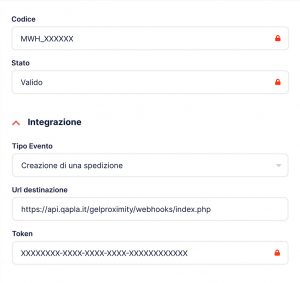
Step 3: Configure the platform Qapla’
For the data-entry on Qapla’, please go to the section of channel configuration and follow this path:
11. App Store > GEL Proximity.
N.B. For each network enabled on GEL Proximity the corresponding carrier will have to be enabled on Qapla’.
For further information, you can have a look to our Partner’s guide here.
